價格:免費
更新日期:2017-08-24
檔案大小:32.1 MB
目前版本:1.1
版本需求:需要 iOS 10.0 或以上版本。與 iPhone、iPad 及 iPod touch 相容。
支援語言:英語
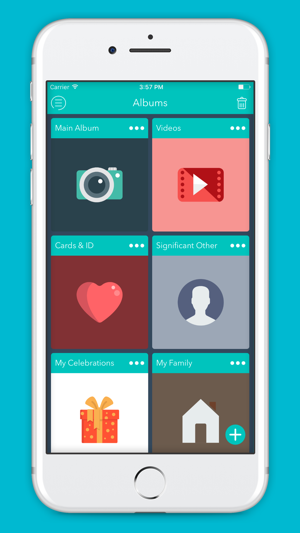
Personal Vault application will keep your secret photos & documents safe.
# Hide private photos and videos under the calculator
# Large cloud photo storage & clound backup, release the mobile space.
# keep safe, simple and practical photo vault hide pictures!
Add intruder selfie, private SNS and incognito browser.
Protect privacy with password, pattern, fingerprint lock.
# Personal Vault can hide your secret pictures and videos. Hidden pictures and videos will vanish or disappear from Gallery and only visible in the photo and video vault. Protect your private memories easily. No pin, no way.
# Personal Vault has random keyboard and invisible pattern lock. No more worry people may peep the pin or pattern. More safe!
# With Personal Vault, you will:
Never worry about a workmate gets your phone to look the gallery again!
Never worry about someone reads private data in your apps again!
Never worry about kids mess up Settings, send wrong messages, paying games again!
---Features---
• Personal Vault with password lock, pattern lock, or fingerprint lock.
• Photo vault, hide pictures
• Video vault, hide videos

• Well designed Themes
• Customized background, select a favorite picture
• Default profiles: Unlock all, Guest
• Customized Profiles: set different locked app groups, change lock quickly
• Time Lock: auto-lock/unlock according to time
• Location Lock: auto-lock/unlock according to location
• Advanced Protection: prevent Personal Vault being killed by task killer
• Random keyboard: prevent people peeping pin code
• Fingerprint、Force stopped cover
• Lock switch (WiFi, Bluetooth, mobile data, sync)
• Quick lock switch: Lock/unlock in notification bar
• Lock incoming calls
• Lock system settings to prevent a mess by kids
• Allow a brief exit: no need password, pattern, fingerprint again within set time
• Low memory usage.
• Power saving mode to save battery
Personal Vault uses the Device Administrator permission.

To enable Advanced Protection, please activate Personal Vault as "device administrator". It\'s only used for preventing intruders uninstalling Personal Vault. Please be assured that Personal Vault will never use this permission to access your privacy data.
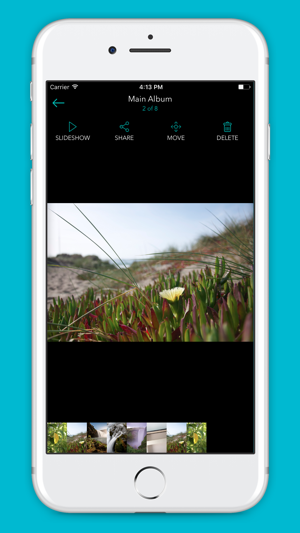
支援平台:iPhone, iPad
